Integration
Currently, the Task Manager Bot can only be integrated with GitHub. More integrations will be added in the future. If you have any suggestions for integrations, please let us know in the support server.
GitHub
The Task Manager Bot can be integrated with GitHub. This integration allows you to mention tasks in commits, which will produce a new entry in the task history with a link to the commit.
Tasks can be closed by mentioning them in a commit message with the keyword closes or closed following a ”#” and the task number.
Setup
Get the API URL
Use the /integration github command to get a URL.
Set the Webhook
Go to the repository settings and add a new webhook with the URL you got from the previous step.
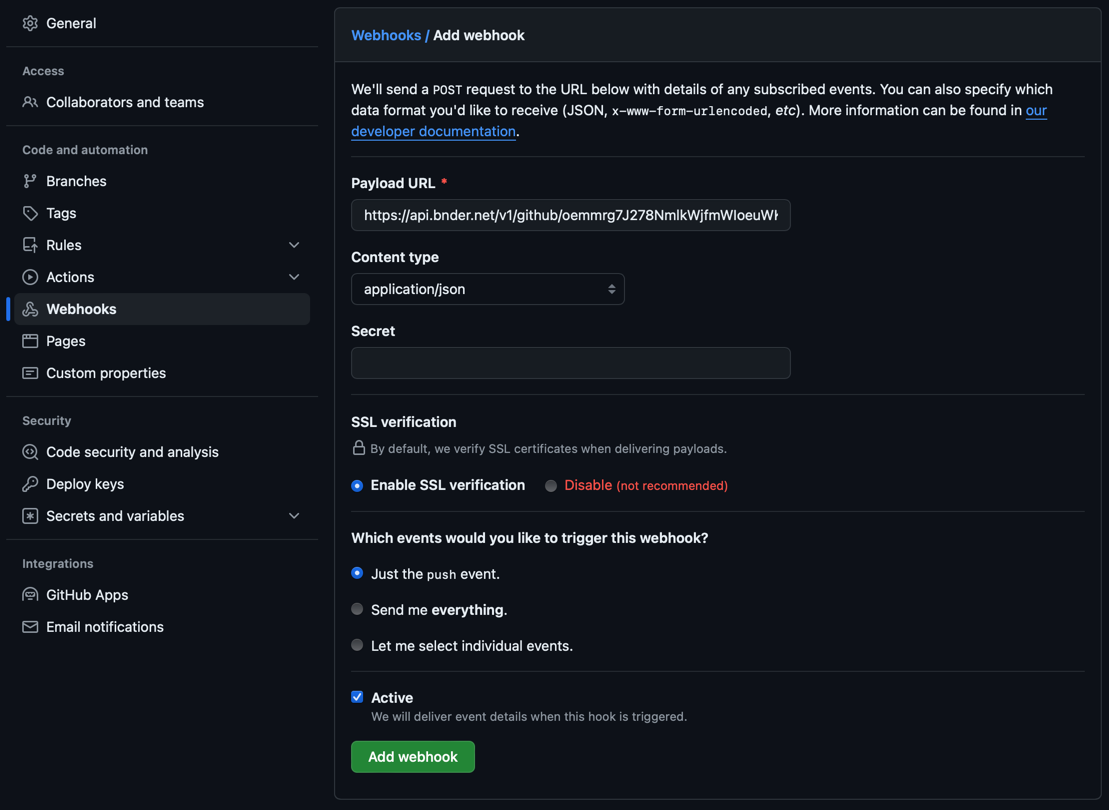
Select the “push” event. This will trigger the webhook when a commit is pushed to the repository.
Save the webhook
Save the webhook and you are done.
Keywords to close tasks
You can close tasks by mentioning them in a commit message with the following keywords followed by a ”#” and the task number:
- closes
- closing
- close
- closed
- fix
- fixes
- fixed
- resolve
- resolves
- resolved
Example commit messages
Added a new feature. Closes #12Would move task 12 to the “Done” state.
Fixed a bug. Resolved #3, #41Would move tasks 3 and 41 to the “Done” state.
Closed a task. Fixes #5. Fixed an issue which resolves #13,#14, #15Would move task 5 to the “Done” state and tasks 13, 14, and 15 to the “Done” state.
GitLab
The Task Manager Bot can be integrated with GitLab. This integration allows you to mention tasks in commits, which will produce a new entry in the task history with a link to the commit.
Tasks can be closed by mentioning them in a commit message with the keyword closes or closed following a ”#” and the task number.
Setup
Get the API URL
Use the /integration gitlab command to get a URL.
Set the Webhook
Go to the repository settings and webhooks.
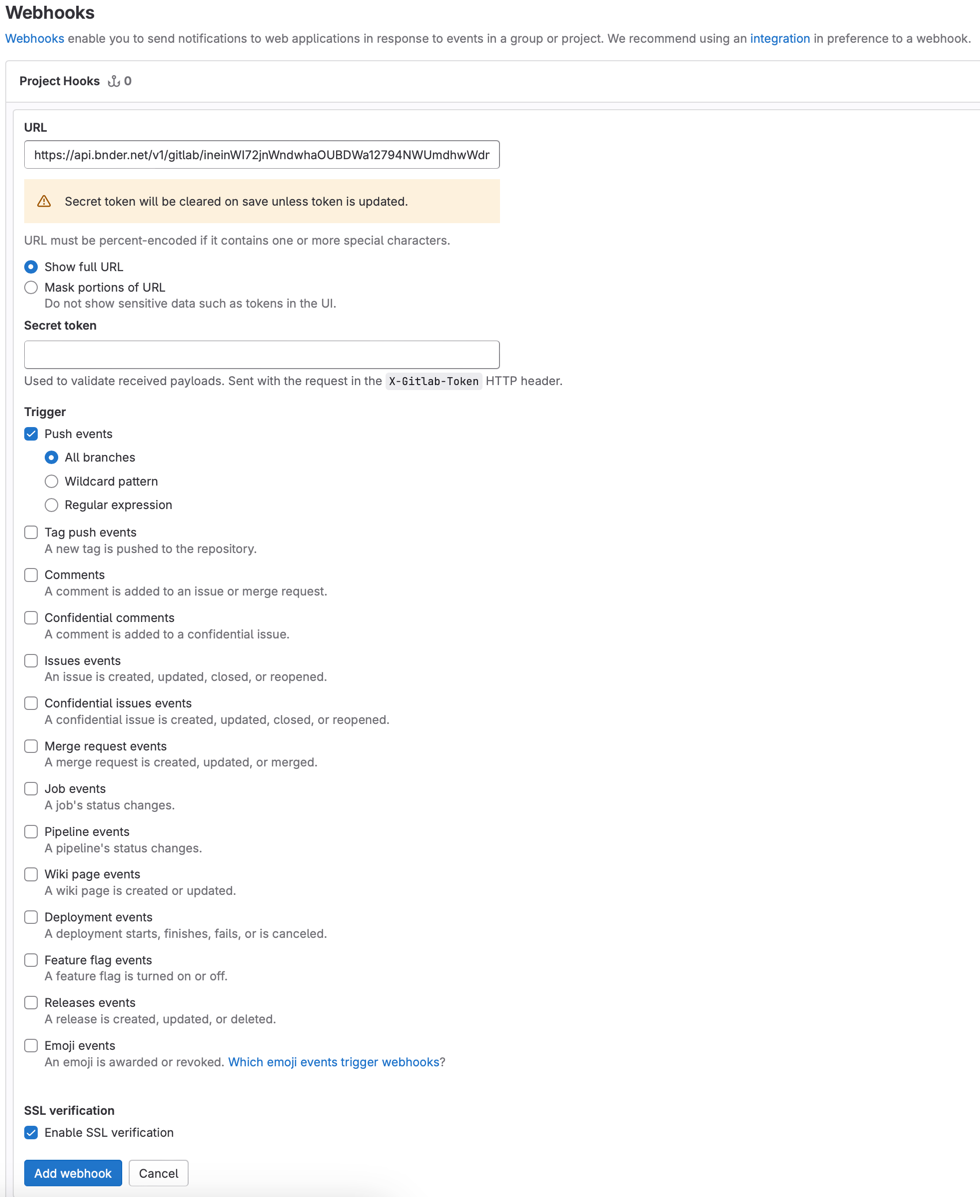
Select the “Push events” event. This will trigger the webhook when a commit is pushed to the repository.
Save the webhook
Save the webhook and you are done.
Keywords to close tasks
You can use the same keywords as in the GitHub integration.
