Object linking
Info:
Object linking works with Task Manager and Knowledge Manager in the same way, with Tasks and Documents across our bots.
Object Linking is a way to link other Tasks or Documents inside a Task or Document.
Linking Objects
To link an object, you need to use the following syntax:
#[Object ID]
For example, if you want to link a Task with the ID 42, you need to use the following syntax:
#42
This will add a link to the task with the ID 42 inside the Task Text or Document Content.
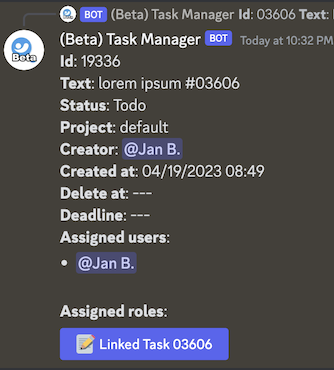
View linked Object
Any linked Object is shown when using the "task info" command. A button will appear underneath the message.

When clicking on the button, the Bot will send a new message with the Object information.